pEpisodeManager
Note
This page will not explain anything about the basics of MOOS-IvP. If you are new and looking for resources on this checkout their homepage. Consider completing the labs associated with MIT 2.680 if you are really serious in your goal to learn MOOS-IvP.
Purpose of pEpisodeManager
In training of ML agents it is often desirable to split training experience into episodes that end in either success or failure. pEpisodeManager provides the capability to reset vehicles when some conditions are meet. This prevents the need to shutdown the vehicle between episodes (a expensive process).
The demo below shows pEpisodeManager running during training of an agent in the AgentAquaticus mission. This mission is configured to reset agents to their home flag when they successfully capture the flag OR when they go out of bounds.
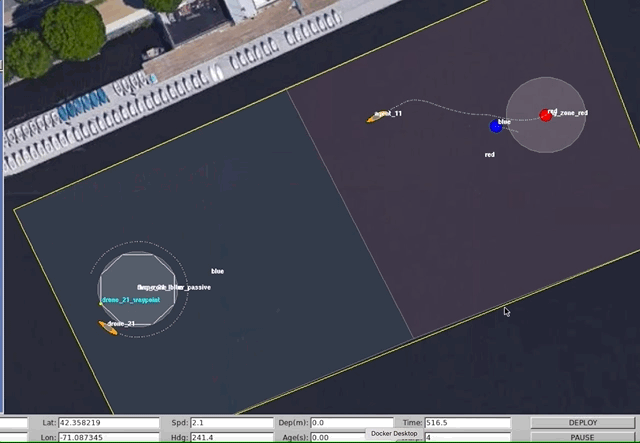
Configuration
There are four main components to configuring a instance of pEpisodeManager.
- Reset position
- Configuring success conditions
- Configuring failure conditions
Reset position
Note
Currently, the only supported reset depth is 0. MOOS-IvP Agent is not currently compatible with submersible missions.
For the basic functionality of pEpisodeManager to work, you must tell the manager where to reset the vehicle when. The following config block shows the proper usage of the reset_pos config variable where x=50, y=-24, and heading=240.
ProcessConfig = pEpisodeManager
{
AppTick = 4
CommsTick = 4
reset_pos = 50,-24,240
}
If the following pEpisodeManager was started it would not reset the vehicle as it does not know when to do so. See bellow for configuration of success and failure conditions.
Success & failure conditions
For the manager to know when it should reset the vehicle (or equivalently when episodes should end), we need to do one of two things.
- Specify configuration variables for success & failure conditions.
- Trigger reset directly via a post to the
EPISODE_MGR_CTRLmoos var.
This section will follow the configuration method. See below for the usage of EPISODE_MGR_CTRL.
Reminder
For pEpisodeManager to have access to a MOOS var it must either originate from an app also running on that vehicle or be forwarded from another vehicle. Forwarding is usually done via uFldNodeBroker or uFldShoreBroker.
The following configuration block is made for Project Aquaticus and shows proper usage of the end_success_condition and end_failure_condition. The resulting behavior will be for the vehicle to reset when either tagged or in possession of the virtual flag.
ProcessConfig = pEpisodeManager
{
AppTick = 4
CommsTick = 4
end_success_condition = (HAS_FLAG = true)
end_failure_condition = (TAGGED = true)
reset_pos = 50,-24,240
}
More complex conditions can be specified using this format. If multiple end_success_condition or end_failure_condition lines are specified then pEpisodeManager will treat the relationship between them as an AND clause.
State Transition Posts
There are three state transitions which can be configured to post specified MOOS vars. The following config block shows the correct usage of the configuration variables.
ProcessConfig = pEpisodeManager
{
AppTick = 4
CommsTick = 4
end_success_condition = (HAS_FLAG = true)
end_failure_condition = (TAGGED = true)
reset_pos = 50,-24,240
start_post = var=MY_VAR,val=now_starting
reset_post = var=UNTAG_REQUEST,val=vname=$(VNAME)
reset_post = var=MY_VAR,val=now_resetting
pause_post = var=MY_VAR,val=now_pausing
}
TODO: Explain
TODO: Max duration
State & Transitions
Overview
There are four states which pEpisodeManager can be in. These states will be posted to the EPISODE_MGR_STATE MOOS var
- RUNNING
This is the main state, where MOOS variables are consumed to check if either end_success_conditions or end_failure_conditionss are satisfied at which point a state transition to STOPPING_HELM is triggered.
Alternatively the vehicle can be reset through the EPISODE_MGR_STATE or by reaching the max_duration specified in the config.
- STOPPING_HELM
This state is used to wait for the IVPHELM_STATE MOOS var to enter the PARK state indicating that the vehicle will not be attempting to navigate during which is useful for the next state RESETING.
- RESETING (working on the spelling)
This state is used to wait for the vehicles NAV_X and NAV_Y to be in some tolerance of the configured reset_pos. After this condition is meet pEpisodeManager will check if a pause has been requested by use of EPISODE_MGR_STATE see here. If a pause has been requested the next state will be PAUSED and otherwise it will continue to the RUNNING state.
- PAUSED
Used to stop keep vehicles stopped until a EPISODE_MGR_CTRL post is made indicating that it should be started and transition to the RUNNING state.
Using EPISODE_MGR_CTRL
It can be useful to manually trigger state change in pEpisodeManager via a MOOS var post. For this reason pEpisodeManager listens on the EPISODE_MGR_CTRL variable. There are three "actions" which can be triggered via this method.
start: Used when pEpisodeManager is in thePAUSEDstate to transition toRUNNING.hardstop: Immediately stop the current episode and enter thePAUSEDstate after resetting. Will report the episode as a failure in the episode report.reset: Immediately end the current episode. The state of success / failure can be set in theEPISODE_MGR_CTRLpost.pause: After the current episode ends, enter thePAUSEDstate.
These actions can be triggered by making a post where type= is followed by one of these action's names. For example, the following command uses the uPokeDB utility to make post causing the pEpisodeManager to come to a paused state after the current episode.
uPokeDB alpha.moos EPISODE_MGR_CTRL=type=pause
The reset can take an additional argument which specifies what value should be reported for the success state.
uPokeDB alpha.moos EPISODE_MGR_CTRL=type=pause,success=true
The MissionMessage python wrapper provides a pythonic way of trigging these posts.
Episode Reports
To report of the success / failure of each episode pEpisodeManager will post to the EPISODE_MGR_REPORT a comma separated key/value pairs. This are also helpful for debugging. The below is an example of one such report.
NUM=8,SUCCESS=true,DURATION=122.0297,WILL_PAUSE=false
These reports are automatically forwarded by BHV_Agent without any need for further configuration. In python MissionMessage will parse these into easily accessible variables.
How it works
TODO - Logic Conditions - USIM reset